Install
🔷Step 1
Download and install x64 of .NET Desktop Runtime 6.x from Download .NET 8.0 (Linux, macOS, and Windows).
🔷Step 2
💠For manual installation
Download SpaciousStartMenu.zip from Releases.
Right-click on the zip, select Properties, check Unblock and close with the OK button.
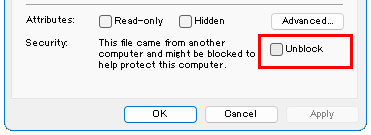
Extract the zip and place it in any location that does not require administrative privileges.
💠For installation using Scoop (per user)
🔹Scoop installation
🔹Install the git
If you don’t have Git installed, execute the following command.
scoop install git
🔹Add bucket
Execute the following command.
scoop bucket add 3xkesg https://github.com/3xKEsGJQsmEQLAfuMv9QikF8i9y7Bf1D6NjguXg/scoop-3xke
🔹Install the app
Execute the following command.
scoop install spacious-start-menu
💠For installation using Chocolatey (common to all users)
🔹Chocolatey installation
🔹Install the app
Execute the following commands as administrator.
choco install spacious-start-menu
| Index | Install | Update | Uninstall | Usage | Other |